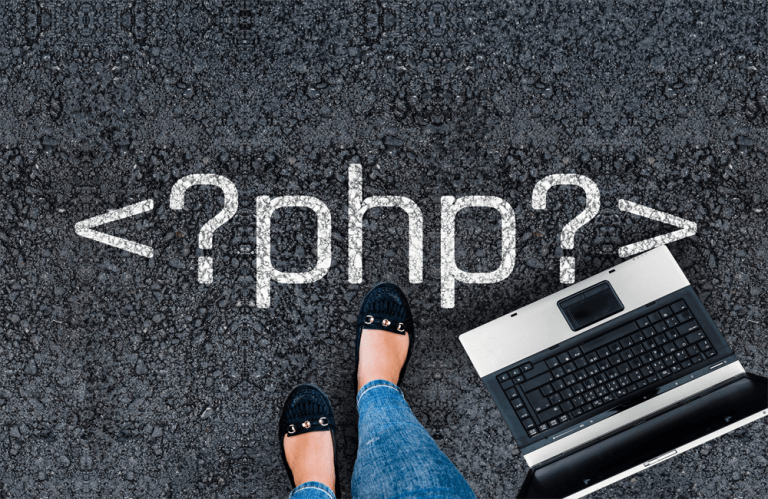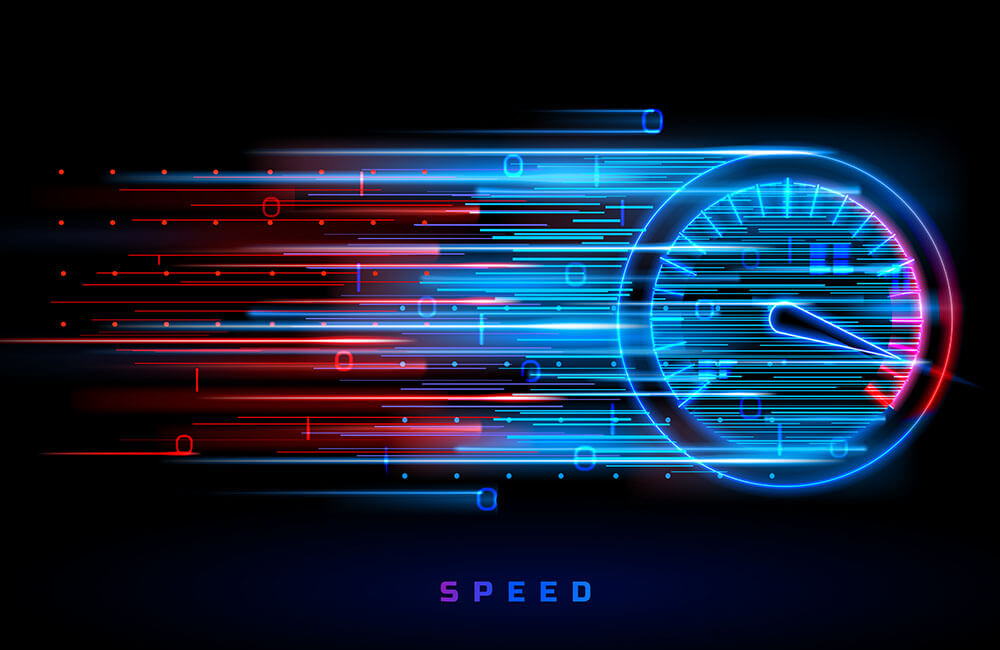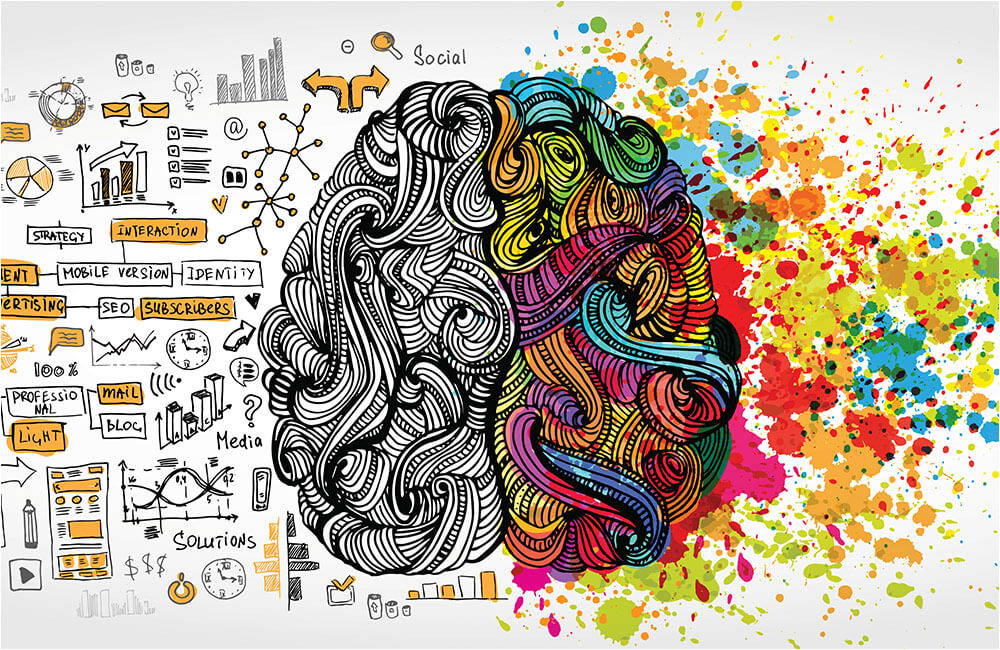At I-Tul we work primarily with PHP (Hypertext Preprocessor). We build interactive and dynamic web-based software solutions using the latest tools that offer the most benefits for your company’s needs.
What is PHP?
PHP is an elegant language that is optimized for cloud-based applications, making it the most widely used server-side programming language. Since it was created for back-end web development, PHP is an ideal choice for many different kinds of business applications.
PHP is open source, which means it’s free to use and is maintained regularly by its own community. It works on platforms like Linux, Windows, Mac and leverages MySQL, Nginx, and Apache as part of the “LAMP”, “MAMP” or remote origin stack to allow the creation of dynamic content for your websites and web applications.
Laravel is currently our main programming framework, but we also use a custom framework and a few others when needed.
We build our marketing sites in WordPress, a PHP based platform, that is the industry leader. The power, flexibility and control are the top reasons we standardized on WordPress in 2009. We also love the thousands of plug-ins available to expand functionality.
Why Use PHP?
Here are just a few key benefits to investing in PHP for your company’s software solutions:
It’s Flexible & Versatile
We like using PHP solutions like Laravel because they run well on a variety of platforms, such as Windows, Linux, Solaris, and UNIX. The worldwide online community keeps the language and add-ins alive, robust, and up to date; All while allowing you to render HTML and JavaScript components seamlessly!
It’s Easy to Learn
PHP’s language is incredibly easy to learn, even for new users. The syntax and core are based on C, which means you won’t have to invest extra time and money into training, manuals, or workshops. If your web developer is already familiar with C, they can easily pick up PHP!
PHP is well documented. That makes is easy for programmers to maximize their knowledge to build the best solutions.
It’s Fast
PHP runs incredibly fast compared to comparable languages like RUBY and C# because it is not weighted down by superfluous libraries, saving your development team a lot of time building and maintaining your sites and applications. It is not only built to connect to databases quickly but maintain those connections so as to expedite data extraction, which makes sites load substantially faster – even if users are working with slower internet connections. This is a huge benefit for sites that require flawless database management and faster load times, like ecommerce sites.
It’s Cost Effective
Since PHP is open source, it doesn’t have inherent licensing fees, making it a great option for small businesses on a budget. For example, the local “LAMP” or “MAMP” stack is a combination of open source software that allows businesses to create powerful programs without maintaining costly third-party licenses.
If you want to learn more about how we integrate PHP and Laravel into our software solutions, let us know and we’ll be happy to help!